Configuring Software RAID1 after installation of Ubuntu 16
Preamble
We all know how easy it is to set up software RAID1 during install… but what if you had to do it afterward? Say for instance you only had one HDD at the time and decided later on you wanted to add a second drive and make it into a Mirror. Well, this tutorial will show you how to add a second drive of the same size (very important that they be the same size!) and create a RAID on Ubuntu 16 after installation.
For this example, I used Ubuntu 16.04.1 without LVM and without custom partitioning. And I have already added the second drive to the system.…
Continue reading
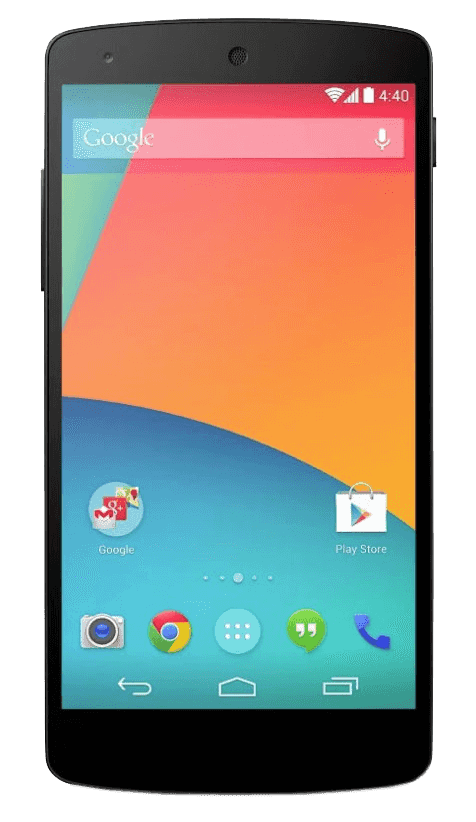

 I have been meaning to look for an alternative to Ubuntu since they changed the GUI from Gnome to Unity Desktop. The unity Desktop is so lacking in functionality I just hated it. For the last 2 versions of Ubuntu that I have used (11 and 12 and its subs) it has been bugging me, so I started searching and found a french derivative of Ubuntu called PearOS.
I have been meaning to look for an alternative to Ubuntu since they changed the GUI from Gnome to Unity Desktop. The unity Desktop is so lacking in functionality I just hated it. For the last 2 versions of Ubuntu that I have used (11 and 12 and its subs) it has been bugging me, so I started searching and found a french derivative of Ubuntu called PearOS.