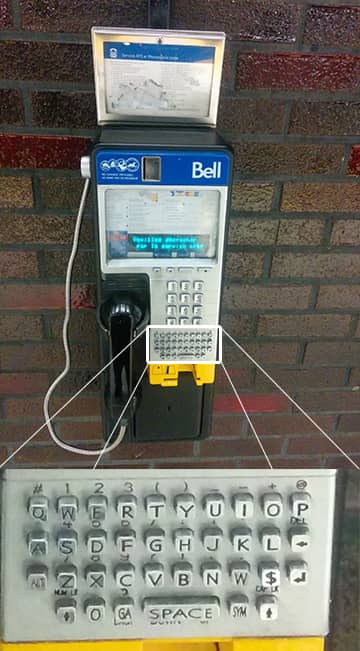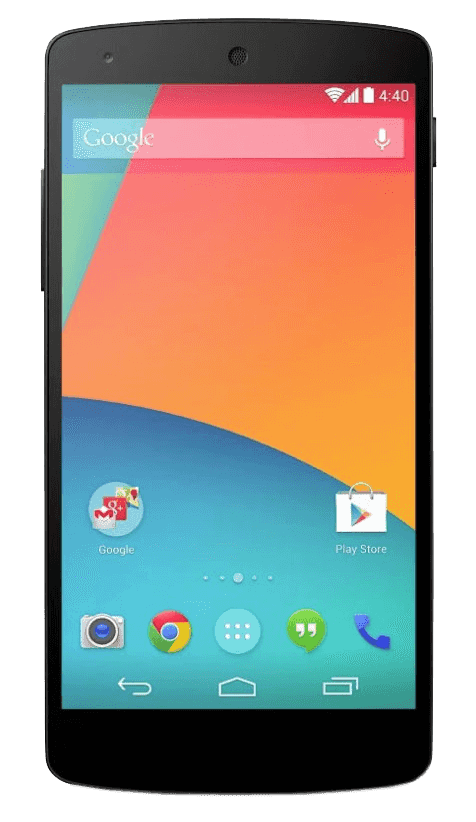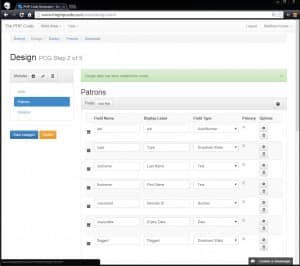2014 – Year in Review – The Darker Side
Normally when people do a recap of the year they mention all the positive aspects. And in most people’s live those are the memories we remember most. My own personal year in review has been great, at that personal level. I mean I went back to school and got a new and exciting job. But what happens when you go past the personal level, past the family level and past the close knit friend level… What I mean by this is as a Society, as a Species, was 2014 really that great of a year? Or, was it possibly one of the worse years ever for Human Kind?…
Continue reading