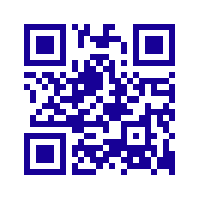Well I have been tempted to root my phone for a while and i found a cool application that allows you to video capture your screen, so i wanted to test it out, in order to do that you need to root your phone as the app uses some background process that require you to be root (those of you who know the Linux world, you know what root is, if you don;t root is a Super User, we call it a God account because you can do anything and everything to the OS with root access). Unfortunately, the app for the screen capture doesn’t work on the Galaxy Nexus due to buffering protection at a hardware level. So rooting my phone was kinda pointless. And in the process of rooting and unlocking the bootloader you lose everything (if you backed up your contacts with your google account your good to go contacts wise). Luckily I backed up all my apps to my PC using Mobile Go (pc app download) (androind app download), which allowed me to back up all contacts (to xml files) and all sms’s (to xml file) so I could import them back in (Note: when you import the text messages back in the time stamp resets to the time of import), as well as all my apps (remember where you saved them so that you can re-import them later. The benefit to this is its easier to install apps in bulk from the PC then to do an ota install of each one via the play store app.
Ok Back to rooting, very very easy if you know where to look. In my case, take alook at the link below, its a step by step guide (USE AT YOUR OWN RISK, Don;t blame me if you do something wrong) which includes a clean downloadable app that helps you along the way (watch the video too, its a big help). Works on newer versions of android (Up to the latest 4.1.1 Jelly Bean).
Very Cool.