Back in August I was looking for when the famed 8.1 update for Windows was going to be released. The answer then was Mid September, since then it has been pushed back till the 17th of October, about 2 weeks from now. But for some, 2 weeks on Windows 8 is a life time.
Personally Windows 8 was a huge leap for myself, and I know its been a hard transition for many people. As I work in a Public Computer Centre, I get asked alot as to how to use, or navigate Windows 8. The 2 most common complains are “How do I get to my desktop” and “Where are all my programs”. For those of you who are not familiar with Windows 8 yet, let me explain.
When you first boot up Windows 8, you get the Metro Screen, or as the song in the commercial states “Everything at once”, or as I like to call it, “System Overload” or simply “Instant Headache”. And if you do manage to make it to the desktop (If you are a short key person, its fairly easy, if not, you get lost, like I did on first boot, and the simple answer is “Windows Key + D”), there is no start button, so finding your apps becomes that much harder. You can use Windows 8’s search feature to find the app, but most people are used to having a start menu. In general we are creatures of habit, we don’t like change. (Ask people how much they love it when Hotmail.Outlook, Gmail or Yahoo makes changes to their interface… No one likes it, we live with it, but we don;t like it).
Windows promises 8.1 will fix both these issues (review here): the start button will return and you will be given the option to turn off the Metro interface, however what can you do until then? What if the push it back again? (Hello its Microsoft, anything can happen)? Well, in my case, I went third party.
 IOBit created a wonderful free application called Start Menu 8 that pretty much does exactly the same thing. After installing the application, upon reboot you are launched directly to the desktop and you have access to all your applications via teh Start Menu, and if you like you can still access access the Metro screen (link inside the start menu).
IOBit created a wonderful free application called Start Menu 8 that pretty much does exactly the same thing. After installing the application, upon reboot you are launched directly to the desktop and you have access to all your applications via teh Start Menu, and if you like you can still access access the Metro screen (link inside the start menu).
And on a side note, if you are a Skype user – Install the desktop version, you can login with your old username and not have to use a MSN account which the Metro version forces you to do.
Hopefully Microsoft keeps it’s release date this time and the 8.1 patch does make it out later this month. If not, Start Menu 8 is a great and free alternative.