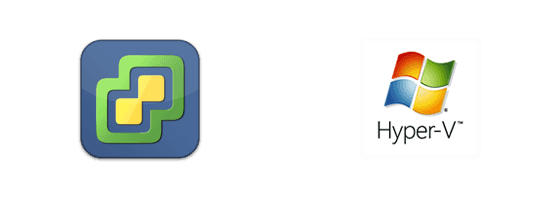I just spent the weekend reformatting my home server from Windows 2012R2 Data Center running Hyper-V to VMWare ESXi 6. Now installation issues aside, as ESXi can be very picky, ESXi seems to be exactly what I am looking for as far as virtualization goes.
A little background into my situation first: A few months back I picked up a system I was planning on doing virtualization with. I already had a copy of Win2K12R2 Data Center from when I took a course at Dawson College here in Montreal, so I took advantage of the new system and installed it. I had installed Hyper-V, but didn’t do anything with it until about a month ago when I installed a test of CentOS 7. Now the main system is NOT that great, I mean it’s a dual core i3 with 4GB of ram, enough to run 1 or 2 VMs at most and I was just playing around. However, a project came up, I wanted to train to be a L2 tech at my work place, this of course would involve getting to know the Linux OS a little better. For this I chose to study the RHCSA (RedHat Certified Server Administrator) certification guide and get well antiquated with CentOS 7.
The requirements for following the RHCSA guide include installing CentOS with a GUI, most times I normally install just the minimal so I decided to beef up my install. In hyper V, again, ruining on 4GB of ram, I decided to allocate 2GB to my new CentOS install, which should be allowable… but it wasn’t. I got a warning from Hyper-V stating it could not boot the OS as it did not have enough RAM to allocate to the VM… Now this could be because I am running a FULL OS in the background (Windows Server) and then running a virtualization on top of that… This of course takes up much more ram than is needed as I am not really using the features of Windows… This was one issue, but the biggest was trying to connect to the server remotely, from work. You see the server is set up behind a firewall, so I need to port forward a LOT of ports, along with making sure the firewall settings are correct, and of course that everything is turned on and working… After 4 hours I could not find a viable way to connect the Hyper-V Manager on my Widows 10 system while at work, to the server at home. Looking online was quite useless as none of the tutorials were setup for my kind of configuration… I mean Windows is meant for Corporate Use, using a Public IP, and a Domain name, etc… none of which I have set up. The only solution they gave that worked, which is definitely not viable, was to RDP into the server.
So I figured it was time to look are REAL virtualization, and enterprise level at that. I mean, I could go with open source solutions like Proxmox or Linux KVM, but I really wanted to try out VMWare, as this is also good for an L2 tech to know. So I started the install using a custom image meant for the system I have, as VMWare does not have the drivers built into it. Sadly drivers were not my only issue, I forgot you need to have UEFI enabled in the bios as ESXi now uses GPT based partitions instead of MBR. But once I enabled that, I had no issues at all. I even updated it to the latest version with ease.
ESXi is pure virtualization, its like a standalone Hyper-V without all the Windows OS cluttering around it. This saves on resources which can then be put into the VMs. The best part is that I can connect easily to my server at home via vSphere (2 ports to forward) and even use VMWare Workstation to connect (without additional configuration).
Sure I could have spent another 4 or 5 hours figuring out how to get Hyper-V Manager to work properly remotely, sure I could have spent a lot of time pulling what very little hair I have left out of my head… but I figured a true enterprise virtualization solution like ESXi was the better solution, and look at that… it was.
Now do not get me wrong, Windows 2K12 is a good OS when used in an environment its meant for, Corporate Domain, its great for Users, and authentication, and a whole lot of other uses, but virtualization, just doesn’t seem to be one of the best uses in my opinion.