I am a HUGE fan of the Battlefield series, and there are only a few out of the many games under that title that I have not played (Battlefield 3, sadly was one of them, so some of my comments may conflict with BF3, just keep that in mind).
A brief history of my Battlefield gaming “career”… in 2002 I bought Battlefield 1942 and the expansion pack Battlefield 1942: Secret Weapons of WWII. I was an avid player of the Desert Combat mod, created by Trauma Studios (Bought out by Dice in 2004 to help create Battlefield 2). Two years later I bought Battlefield Vietnam, the second title in the series, which was a vast improvement over 1942, adding moving (and burnable) grass as well as more detailed textures and characters. The next year I purchased Battlefield 2 and eventually bought all the expansions: Special Forces (2005), Euro Force (2006), and Armored Fury (2006). Also in 2006 I bought Battlefield 2142, a futuristic take on the game, it had really good game play but lost its popularity as I believe gamers enjoyed the realism of modern day combat over the fictional futuristic combat. In 2009 EA Launched Battlefield Heros, a browser based 3rd person shooter, which was very cartoon-ish in appearance and limited in character creation, but a really fun Free 2 Play game. In 2010 I bought Bad Company 2 with the Vietnam expansion. Sadly this is where Battlefield and I separated till the release of Battlefield 4, so I really only missed BF3 and Battlefield Play4Free, both of which after playing Battlefield 4, I am not sure I want to go back as nothing I have ever played can compare to the graphics of the latest instalment of the series. I mean Refractor 2 and Frostbit 2 engines are quite good, but not as good as Frostbite 3 and its Levelution feature.
Now if you have a keen eye and are an avid gamer you may have noticed I missed a few titles, like Battlefield Bad Company (2008) and Battlefield 1943 (2009). The reason for this is these two games were only released for XBox 360 and PS3, as I am solely a PC gamer, these titles never crossed my desk.
So now that I have described how much I love the series, I want to mention one of the features I truly love: Emblems. Now this is the first time I have seen this in Battlefield (As I mentioned, I missed BF3, so if they have this feature: awesome), however I had seen it in the competition. Not only am I an avid Battlefield player, but I also love to play COD, although I have only been playing since CoD: Modern Warfare 2 (I have also played MW3 and Black Ops, and am looking forward to playing Black Ops 2 and Ghost). One of the things I loved about CoD: Black Ops was the ability to create your own emblem, and it shows up on your weapons, but unlike Battlefield it seemed to be permanent, by this I mean if you died and the enemy grabbed your gun, your emblem stated on the weapon which I though was quite cool, sadly in BF4, when you pick up the gun, it changes to your emblem, as do the vehicles. None the less its a feature I truly enjoy as it enables you to be creative.
That being said, for those who would find it hard to be creative, there is an alternate solution, Get an emblem created by someone who is creative. Here is the process:
- Go to http://goo.gl/jb0xdX
- Browse the hundreds of pages of emblems
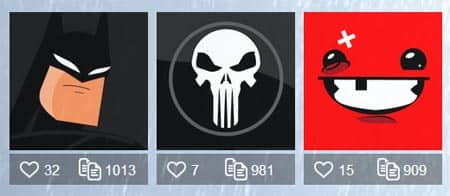
NOTE: the emblems with the P on them are for Premium Members only and contain 40 layers instead of the normal 20 that non-premium members get. - Pick the one you like (click on it)
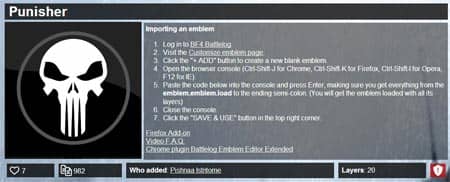
- Copy the code (you may need to scroll down)

- Log into your Battlelog Account
- Visit the Customize emblem page.
- Click the “+ ADD” button to create a new blank emblem.
- Open the browser console (Ctrl-Shift-J for Chrome, Ctrl-Shift-K for Firefox, Ctrl-Shift-I for Opera, F12 for IE).
- Paste the code

- Customize it to your liking. You don;t need to do this, but I like my emblems to be something unique so that I don;t match the other 450 people who have used the same emblem

- Close the console.
- Click the “SAVE & USE” button in the top right corner.
That’s it, now you have a kick ass emblem to show off when your target gets the kill screen.

